







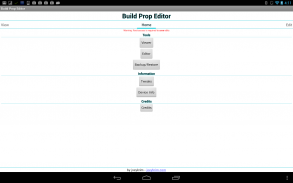
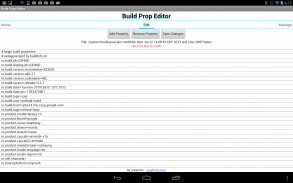
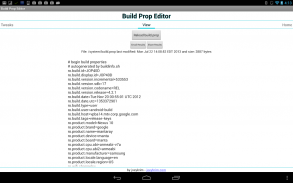

介绍 Build Prop Editor
** VIEW OR BACKUP WITHOUT ROOT ACCESS**
** SAVE CHANGES WITH ROOT ACCESS **
** EMAIL ME FEEDBACK/QUESTIONS! **
This application makes modifying the build.prop file very simple and quick.
Features:
**Quickly backup and restore the build.prop file
**Easily view and edit (root required) the current build.prop
**View a few common build.prop tweaks
**Easily share/export the build.prop
Android uses the /system/build.prop file to store important device information. The type of information stored here ranges from how the device identifies itself (EVO, DROID, Galaxy Nexus, etc) with the Google Play Store to screen pixel density.
There are many options available through modifying the values in this file, build.prop. Many tweaks are available by modify the system values stored in the build.prop in order to allow better or custom performance and layout.
To start out, any user is able to view their default /system/build.prop file. They're able to see how the device identifies itself to the Google Play Store and to all applications. They're able to see custom settings regarding WiFi, themes, bluetooth, dalvik vm, default ringtones, etc.
Some common tweaks are: modify how the device appears to the Google Play Store in order to obtain applications, increase the screen pixel density (similar to adjusting the resolution), add custom ROM information, or adjust window animation speed.
Some of the common keys which users modify are: ro.build.fingerprint, ro.build.description, dalvik.vm.heapsize and ro.sf.lcd_density . Making modifications to these keys results in custom configurations of the /system/build.prop and custom layout/performance of the device.
Busybox is NOT required. All modifications are handled inside the application reducing the reliance on external applications. The application is self contained. Due to Android's standard security model, changes are only allowed to be saved with root access.
The application has a backup feature allowing backup copies to be made of the /system/build.prop file. Along with the backup feature, the application also has a restore feature allowing any backed up build.prop file to be restore and become the active /system/build.prop file. The application also has a maintenance feature allowing the user to delete backup copies in order to keep their collection organized and updated.
The device information section of the application displays the common key and values used by applications, including the Google Play Store. This information allows the user to better understand the values applications use to view their device.
Please email me, tweet me or find me on IRC and provide feedback, suggestions and comments. I'm always interested in improving my applications!
Thanks for your support!
Additional technical details:
Common locations or names for the build.prop file are either system/build.prop or /system/build.prop .
The common modes of operation on the build.prop file that are supported are: modify, change, adjust, save, backup and restore.
Some common build.prop keys that users edit are: ro.build.description, ro.build.fingerprint, dalvik.vm.heapsize and ro.sf.lcd_density**查看或备份,而root权限**
**保存更改root权限**
**电邮给我反馈/问题! **
此应用程序进行修改build.prop文件非常简单快捷。
特点:
** build.prop文件快速备份和恢复
*轻松查看和编辑(根)当前build.prop
**查看一些常见的build.prop调整
*轻松分享/导出build.prop
Android使用/系统/ build.prop文件来存储装置的重要资讯。此处存储的信息的类型范围,从如何识别装置(EVO,Galaxy Nexus的DROID,等)与谷歌播放商店屏幕像素密度。
有许多选项可通过修改此文件,build.prop中的值。很多的调整提供所修改build.prop在系统中存储的值,以允许更好的或自定义的性能和布局。
要开始了,任何用户都能够查看他们的默认/系统/ build.prop文件。他们能看到设备如何识别谷歌播放商店的所有应用程序。他们能够看到自定义设置的无线网络,主题,蓝牙,Dalvik虚拟机,默认铃声等
一些常见的调整是:修改设备如何出现在谷歌播放商店获得应用,增加屏幕的像素密度(类似调整分辨率),添加自定义ROM信息,或调整窗口动画的速度。
一些常见的键,用户修改为:ro.build.fingerprint,ro.build.description,dalvik.vm.heapsize ro.sf.lcd_density。修改这些键自定义配置/系统/ build.prop和自定义布局/设备的性能。
BusyBox是不是必需的。所有的修改都减少依赖外部应用程序在应用程序内处理。该应用程序是自包含的。由于Android的标准安全模型,只允许保存root权限。
该应用程序有一个备份功能允许/系统/ build.prop文件的备份副本。随着备份功能,应用程序也有一个恢复功能,允许任何备份build.prop文件进行恢复,并成为主动/系统/ build.prop文件。该应用程序还具有维护功能,使用户能够删除备份副本,以保持他们收集组织和更新。
该设备的应用程序的信息部分显示公用密钥值由应用程序使用,包括谷歌播放商店。这个信息使用户能够更好地了解应用程序使用,查看他们的设备值。
请给我发电子邮件,鸣叫我发现我在IRC和提供反馈,建议和意见。我一直在提高自己的应用程序感兴趣!
感谢您的支持!
其他技术细节:
常见build.prop文件的位置或名称要么是系统/ build.prop /系统/ build.prop的。
build.prop文件操作,支持常见的模式是:修改,更改,调整,保存,备份和恢复。
一些常见的build.prop键,用户编辑:ro.build.description,ro.build.fingerprint,dalvik.vm.heapsize ro.sf.lcd_density











